As you know, education is getting more exposure day by day. And parents are trying their best to educate their children more than ever. They are worried about the expense and competition from other kids in schools, which is a reality. So parents and education institutes are looking for ideas to make kids more creative. You may have heard about technologies that are gaining popularity almost every day. Technology is the best way to make children smart and imaginative. Alan Turing is one of the examples who have changed the course of the software industry. here are some best free or paid Coding tools for kids in 2025.
Coding is one of the top ways to promote creativity among children. Because it is fun and brainstorming. Many software development consultants have helped to create to applications for young children in various ways.
Top 12 Coding Tools For Kids Coding Teach in 2025
Code Kart
Platform: IOS and Android
Prices: Free+ 1.66 for app purchasing
Ages: 3-5, Pre-School, KG
If your kid is a car lover I am pretty sure that they will love this application. Code Kart is about Race Cars. The application is about playing games and using drag and drop coding. It also has colorful cars to play on different maps. You can also have 60 different levels if you purchase the app for $1.99 . It also has a multiplayer mode if you want to play with another opponent. this is the best Coding tools for kids.

Lightbot
Platform: iOS & Android
Cost: $2.99
Ages: 4-13+, KG to 9th Grade +
With the help of software development consultants, light bot application has become very popular in nowadays. Help a cute robot grow cubes by playing Lightbot. Lightbot has three games available that include Programming Puzzles, Code Hour, and JR. Programming Puzzles is their primary game that costs $2.99.
Code Hour is an hour-long trial game that is absolutely free. JR costs $2.99 and is aimed at younger children between the ages of 4 and 8. Lightbot JR is easy and suitable for children of all ages, but programming Puzzles, as well as Code Hour, are sometimes challenging. It’s easy to become stuck in puzzles, and even adults. If your child is playing with other apps This one is sure to give their brains an exercise.

Daisy the Dinosaur
Platform: iPad
Cost: Free
Ages: 5-7, KG – 2nd Grade
Daisy the Dinosaur is a fantastic coding application for children by the developers of Hopscotch (also listed on the list). The app lets kids drag and drop commands using an intuitive interface to create adorable dinosaur movements or jump and dance. The adorable female dinosaur appeals to both boys and girls.
Daisy the Dinosaur teaches basic programming concepts such as conditionals and sequencing by way of entertaining small games. The app is designed for children who are too young to play with the Hopscotch app. 4 year-olds can comprehend it, however, the instructions are written, not spoken, therefore parental assistance in reading may be required. However, more advanced players might find it difficult and be able to beat the game in a matter of 10 minutes.

Kodable
Platform: iPad
Price: Free and in-app purchases from $4.99 up to $29.99
Ages: 5-10, KG – 5th Grade
A group of aliens that look like pom-pom-balls of different colors with faces that crash into an unimaginable maze-covered planet. The aim is to assist players in exploring the maze using simple drag-and-drop techniques to help them navigate through the maze one at a time. one.
In contrast to other coding applications designed for children, Kodable teaches an actual programming language called Javascript as well as the concepts of coding. Kodable was specifically designed to help children learn programming from kindergarten through fifth grade. It is a favorite among parents and teachers alike. Students can quickly move to Kodable’s partner program that is web-based CodeHS as they enter middle school.

Scratch Jr.
Platform: iPad & Android tablet
Cost: Free
Ages: 5-7, KG – 2nd Grade
Scratch is similar in concept to another app that teaches kids to code in the list: Hopscotch. It’s an open world where children can design their own designs, and then use drag-and-drop to make games and animated videos. The app is available only in Scratch JR for children younger than 5.
A mobile-friendly version aimed at older children is currently still in development. Semi-customizable characters are able to jump, move, and dance as well as sing. Kids can have their voices recorded to be used for the animation. Scratch JR allows children to be imaginative and artistic as well as develop their understanding of sequences and problem-solving.
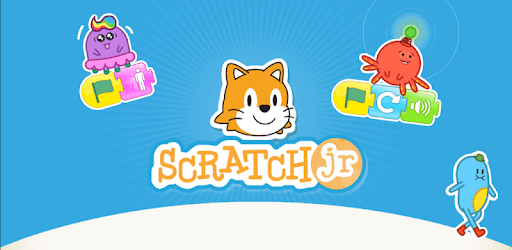
Spritebox
Platform: iOS & Android
Cost: Free for Code Hour, $2.99/$3.99 for Spritebox
Ages: 5-7+, KG – 2nd Grade +
Spritebox which is from the team behind the development of Lightbot (also listed) is a 2 Super Mario-like game that gradually teaches kids real programming. The game’s players switch from drag-and-drop images to syntax across a range of levels and obstacles, all while also completing a narrative.
Spritebox is beautifully designed with pastel colors and landscapes that resemble watercolors and an avatar that can be customized. Children can begin using the free trial version, Code Hour. The games are suitable for children but are challenging enough to make adults shiver.

Osmo
Platform: iOS
Price: Free + Coding Awbie $78 for stand and blocks
Ages: 5-10, KG – 5th Grade
Osmo is among the most unique ideas out there. Instead of using drag-and-drop blocks that are displayed on screens, children use physical blocks connected to computers through Osmo’s Osmo mobile stand, tablet. There are two programming apps as well as a variety of games that can be played on the virtual console, and are less expensive in the form of sets and packages.
In the game Coding Awbie, kids use code blocks to help a cute beast through obstacles, eat strawberries, and leap over trees. In the game Coding Jam, kids use code blocks to make catchy jams using beats and examples. The simple, yet whimsical design of the tactile part of the blocks make for an engaging game.

Box Island
Platform: iOS & Android
Price: Free and in-app purchases of $2.99 up to $7.99
Ages: 5-10, KG – 5th Grade
Despite the main character’s appearance being an empty box with faces, the game is visually stunning. The vivid 3D animation, when paired with the story, makes it feel more like a real video game than its 2D rivals.
There’s nothing special in the drag-and-drop game however it will do the job of teaching your children the basics of coding and problem-solving. Be aware that the first 10 levels are for free, however, you’ll have to purchase a subscription to unlock the full 100 levels. It is not possible to have the same account for multiple devices or join multiple accounts.

Codespark Academy
Platform: iOS & Android
Price: Free and in-app purchases from $7.99 up to $119.99
Ages: 5-10, KG – 5th Grade
Codespark is a game that uses coding designed for children, similar in appearance to the Super Mario World’s vibrant 2D landscapes. Children use drag-and-drop code blocks to guide cute characters, also known by the name of “The Foos”, through their world, in search of various prizes.
Each level of CodeSpark is distinct from the previous. When you subscribe to the monthly plan, there are often new features to keep things fresh. In CodeSpark the players earn extra gold stars for being the most proficient in writing code and coding skills, a vital skill numerous games on coding gloss over.

Tynker
Platform: iPad & Android tablet
cost: Free With in-app purchases starting at $1.99 up to $95.99
Ages: 6-10, 1st Grade – 5th Grade
The Tynker application is part of an overall web-based learning system and the elementary school curriculum. This app for children to code can be used at home. Similar to other apps, this one will teach kids the basics of coding using drag-and-drop-based puzzles.
Similar to Hopscotch It allows children to develop their own games and animations and upload them to online communities. It also includes Minecraft, the game most children are already playing. The game mimics real code slightly more than other games. The program eventually teaches children Javascript, Swift, and Python. It is possible to play a few levels for no cost, then purchase more levels or buy the entire set.
Tynker is certainly worth adding to your list of favorites.

Dash and Dot
Platform: iOS & Android
Cost: Free + $149.99 for Dash
Ages: 6-10, 1st Grade – 5th Grade
There are many applications listed here that allow robots to be controlled. With a variety of games and a lot of extras, Dash as well as Dot could be among the most valuable. Dash is a particular case, and is extremely versatile. It appears much like the robots that are controlled via apps Cozmo as well as Sphero.
A unique feature is the possibility to start with sound and timers as well as pressing on the “start” button. Robots can remember their program even when the app is turned off. But, the application is not compatible with all kinds of devices currently. Check to see if your device is included on their list.

Nancy Drew Codes and Clues
Platform: iOS & Android
Cost: Free + In-app purchase of $3.99
Ages: 6-10, 1st Grade – 5th Grade
Although a female-driven app for coding is an excellent idea, it’s sad that the one available has so many stereotypes of women and a minuscule amount of coding. Making plans and changing clothes is an integral aspect in Codes and Clues. The game also is more about clues and not codes. It’s still a great game that has a clever plot.
It can be an excellent introduction to the world of programming for children (male as well as female) who are averse to the more technological games in this list, particularly in the case that they already enjoy Nancy Drew or want to play a game using robots as the primary player.

Summing Up
All these applications show us that we can make a great impact on the young generation. These applications are designed by the software development consulting teams. This is due to the effectiveness, brainstorming, and imagination of the kids. I hope this article will help you to understand more about tech education as well as improve the new generation.


