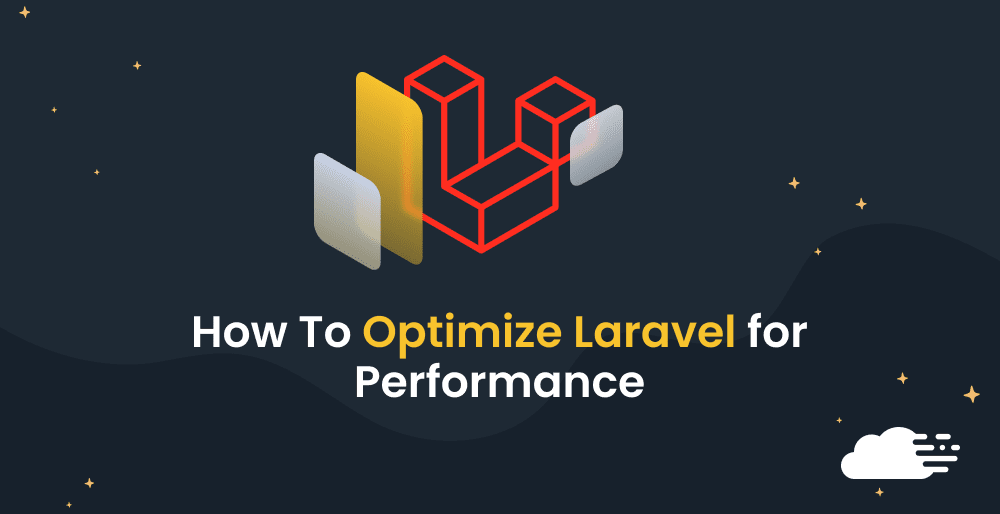Laravel became an accessible web technology since its inception. It is recognized for developing business-focused applications that include an information management system as well as eCommerce platforms. The reason behind the popularity of Laravel web development is performance optimization which enables developers to fine-tune the performance of Laravel apps. Moreover, the structure of the framework and the allied libraries ensure that developers are able to craft powerful code with the least amount of effort. In this article, we provide some best tips for Laravel performance optimization.
Performance and optimization are two crucial factors that conclude the success of every business application. This is where Laravel applications play an essential role!
Here are 12 smart tips that will help you enhance Laravel performance optimization:
Config caching-
Laravel provides a remarkably appealing command, Artisan Cache Config, that is very useful in boosting performance. basic use command is PHP artisan config: cache. After you cache the config, the changes you make do not have any effect. In case, if you want to refresh the config, you can run the command mentioned above.
In order to clear the config cache, utilize the following command: PHP artisan config: clear. To further optimize the application, you can use OPcache which caches the PHP code, so you don’t need it recompiles it.
Routes caching-
It is a prominent optimization feature, particularly for apps with a lot of routes and configurations. The routes cache is an effortless array that helps in speeding up Laravel performance because of the faster loading of the array. For this, you need to run the mentioned command: PHP artisan: cache.
Always make sure that you run the command every time the config or the routes files have been changed. Or else, Laravel will load old changes from the cache. To clear the cache, run the following commands: PHP artisan route: clear.
Remove unused service-
When it comes to Laravel performance, we recommend you not load all services through the config. While you’re there, always remember to disable unused services in the config files and add comments to these service providers.
Classmap optimization-
Even an average Laravel app has a number of files because Laravel has the practice of calling, and including multiple files for include requests. A quick and easy tip is to declare all the files that would be included for include requests and infuse them in a single file. Hence, for all included requests, a single file will be loaded and called. For the same, run the following code: PHP artisan optimizes—force.
Composer optimize autoload-
Using the composer can help you scan the applications and create a one-to-one association of the classes and files in the application. For this run the following command: composer dump-autoload- o.
Limit included libraries-
The good thing about Laravel is it boasts a massive number of libraries that could be included in an app. The downside is the high level of drag that the application experiences and the overall experience slows down. That’s the reason it is essential to review all the libraries Tata recalled within the code. If you think that your Hire Laravel Developer can code without libraries, then remove it from the config/app.php to speed up the Laravel app.
JIT compiler-
Interpreting PHP code to bytecode and then executing it is a resource-intensive process. That’s the reason go-between Zend Engine, which is required to execute the C subordinates. This process has to be performed every time the app is executed. In order to cut down on time, it is crucial that this process is repeated. This is where JIT (Just-in-time) compilers play an inevitable role.
Choose a fast cache and session driver-
For the finest Laravel performance, the best route is to store the cache and session sections in the RAM. The driver key for changing the session driver is usually is located in app/config/session.php. Similarly, the driver key for changing the cache driver is located in the app/config/cache.php.
Cache queries results-
Caching the results of the queries that are regularly run is the best way to improve Laravel 5.5 performance. For this, you need to run the following commands:
Sports = Cache: : remember (‘index.posts’, 30, function ().
{return Post : :with (‘comments’, ‘tags’, ‘author’, ‘SEO’)->whereHidden (0)->get ();}} );
Precompile assets-
For the Laravel application, developers repeatedly distribute code into separate files. While this keeps the code clean and convenient, that is why it does not contribute to competent production. To help developers in this scenario, Laravel provides a simple command:
Php artisan optimize
Php artisan config: cache
Php artisan route: cache
Use CDN for delivering static assets-
Start loading static assets from CDN servers to enhance Laravel performance. This plays a crucial role in serving clients with some portion of information when they visit your site. The outcome is primarily rapid page stack speed and an incredible affair for the client.
Assets minifying-
Gathering all assets in one place might end up with a large size file. As an outcome, this practice will not allow our application to profit from the proposed compilation. Hence, to resolve this issue, we need to minify our assets using Laravel Mix. You need to run the following command: $ npm run production.
Author Bio:
Meshur is a young enthusiast who Loves Internet Marketing and is always eager to share useful and authentic content to help others. He believes in Learning, Sharing and keep growing together. A Computer Science Engineer by Chance and Working as a Digital Marketing Consultant in Pixlogix Infotech Pvt. Ltd. by Choice.