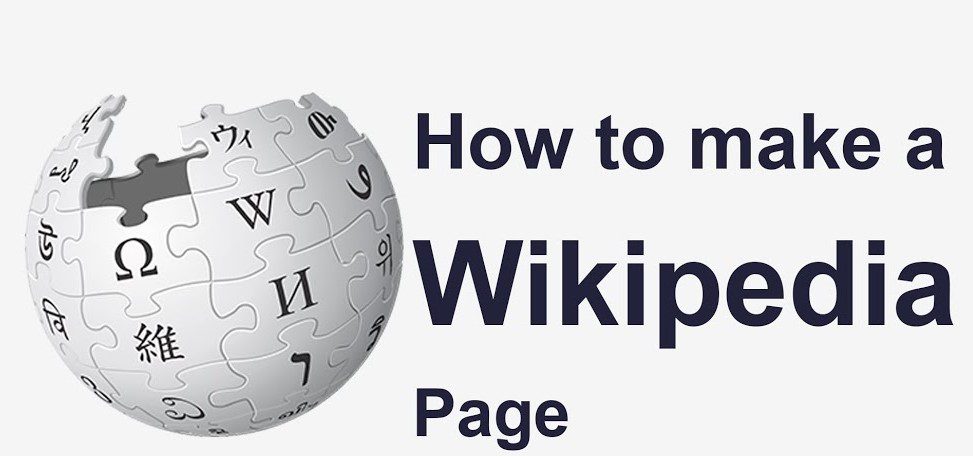Wikipedia is one of the most favorite search engines on the internet. Wikipedia is an open-source of information where it is continually fed with data. A viewer can view Wikipedia results on the top of almost every topic that they are looking out for. If you have your own Wikipedia page then it brings your company more credibility and also provides complete information about your company to the users.
As Wikipedia publishes free articles online and has entries for almost everything out there, articles are co-written and developed and constantly expanded by the user or the readers’ knowledge. The fact is that every internet user can create their own Wikipedia page but this doesn’t mean you can write anything down as per your wish.
Wikipedia constantly reviews the content which is written and plays an important role in viewing the relevance of the topic. To avoid your article getting deleted consider some basic criteria while preparing your article. There are some strict rules and guidelines that everyone needs to follow and abide by. Let us know in detail discuss how to create a Wikipedia page.
Have References for your Wikipedia Page –
Have you ever wondered that why there are so many footnotes at the bottom of every Wikipedia article? Those annotations are references that before you create a new Wikipedia page you need to make sure about what topic you will be writing about and it should have a document supporting it and appropriately sourced. Each and every word you mention needs to be backed up by some hard proof from a very reputable online source. It doesn’t matter what you write, it should just be well documented. The page that you submit will not be acknowledged until you comprise appropriate citations with the article.
Explore Wikipedia Page –
Before creating any type of content on Wikipedia find out and study the various Wikipedia community pages to understand it better. Concentrate more on the writing manner and what sort of information is being communicated. Make sure that the topic you’re writing, Wikipedia hasn’t published an article before with the same topic you wish to write in your account. Once proved that the article is duplicate Wikipedia deletes it immediately.
Create your Wikipedia Account –
As it is not compulsory that you should have an account for study, but it is important to have one if you are creating a Wikipedia page. When you edit a page on Wikipedia most individuals can outlook your IP address. It is not a secure preference for editing, that why you need to have your own account. If you edit the content as anonymous it will influence the user who comes and reads the information provided. Wikipedia also blocks the IP address who amends on a random basis. If you want to create an account, click on the top right corner of the page. A registered account will provide you with more credibility and transparency.
Build Your Reputation –
On Wikipedia authentic edit plays an important and significant role. Whenever you create an account initiate it with an editing page. It is said that to get observed you must edit 10 to 15 pages from your account. If your edit gets confirm without any hassle, it will make more impact on your page and there will be very little possibility of your page getting deleted. You could begin with common edits i.e. by clicking on an “edit a page” on the right-hand side corner of the Wikipedia page. It totally depends upon you how many words or paragraphs you want to edit and accordingly you can choose the link of that paragraph.
Write Your Page –
The next step you need to do is to prepare your article and submit it to Sandbox. This program is incorporated with the website so you do not need to download it as an additional software. You could also use Microsoft Word or Google Docs to write your article but you are also required to copy-paste the content in Sandbox and submit it. It is highly recommended to practice writing in Sandbox first so as to get familiar with its tools and most importantly to get acquainted with the entire process.
Submit your Page for Approval –
After you are done with the writing part submit your article for approval. Wikipedia will check the authenticity and notability of the article which you have submitted and gives approval if the page is unique and if it’s eligible to be published. The verification process could take a few days or even a month, with the content you also need to provide citations to Wikipedia. Citations are the numeral that you will observe alongside text on the Wikipedia page. It indicates the links from which you have extracted the information. Any information provided on Wikipedia must be verified and 100% reliable. Wikipedia’s concept of notability is the best as they maintain a basic standard of providing unbiased news on all topics without any discrimination whatsoever. Every article published on Wikipedia must be worthy enough to be noticed.