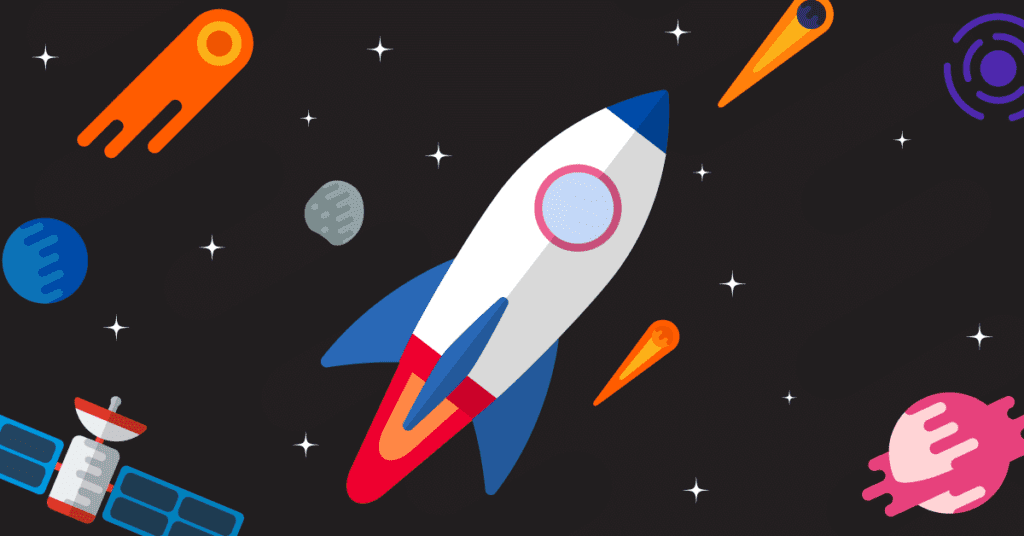Social media has become an integral part of our daily lives, and there’s no doubt that it would stay that way for a long time. While many consider it a powerful tool for connecting with friends, family, and colleagues, social media platforms can also be used in promoting businesses and websites.
If you are planning to use it to increase the reach of your website, one of the best ways to do so is by adding social sharing widgets on your platform. These widgets allow visitors to your website to easily share your content on their own social media profiles, which can help out in driving more traffic to your site.
But which widgets can you add to your website to boost traffic and are there free ones that you can go with?
In this article, we will take a look at some of the best free social sharing widgets for websites in 2024. These widgets are easy to use and can help you to get more exposure for your website without having to spend a penny!
What Are Social Sharing Widgets For WordPress Websites?
Before we talk about anything else, you want to properly understand what social sharing widgets are and how they could help in Digital Marketing.
So basically, social sharing widgets for WordPress websites are types of tools that allow owners of websites to add social sharing buttons on their WordPress site.
These buttons allow the visitors to their WordPress website to share its content on their own social media profiles, which can help to drive traffic back to their site. Social sharing widgets typically provide a simple and easy-to-use interface for users to share your content, and the best thing about them is that they are fully customizable, which means website owners can choose the design and layout that best fits their website.
In short, social sharing widgets for WordPress websites are one of the most useful tools for increasing the reach and visibility of your website. The best thing about them is that they are easy to use, customizable, and can provide a variety of benefits, including increased traffic, improved search engine rankings, and enhanced user experience.
What Are The Benefits Of Social Sharing Widgets?
There are several benefits of using social sharing widgets for your WordPress website, such as:
Greater Reach
When your content is shared on social media, it has the potential to be seen by a much larger audience than just those who visit your website directly.
This can help to increase the reach of your website and expose it to a wider audience, which would then lead to increased traffic.
Increased Traffic
Social sharing widgets play a huge role in making it easy for visitors of your website to share your content on their own social media profiles, which can help to drive traffic back to your site.
Improved Search Engine Rankings
Social media signals, such as shares, likes, and comments, are known to have a positive impact on your search engine rankings.
By making it easy for visitors to share your content on social media, you can increase the number of social signals your website receives, which may help out in improving your website’s search engine rankings.
Enhanced User Experience
Social sharing widgets also provide a convenient way for visitors to share your content on various social media platforms, which can improve their overall experience on your website. This automatically leads to increased engagement and returning visitors.
Easy To Use And Customizable
Social sharing widgets are extremely easy to install and with proper guidance, you can even configure them on your WordPress website with ease. Not only that but they also offer a variety of customization options to match the look and feel of your site.
Top 8 Best Social Sharing Widgets For WordPress Websites This 2024
If you are planning to install social sharing widgets on your WordPress website this 2024, you will have tons of options to choose from, but who has time to go through all of them, right?
Having said that, we have listed down some of the best social sharing widget plugins for WordPress websites along with a detailed overview to help you out in the entire choosing process:
Shared Counts
Shared Counts is a social sharing widget for WordPress websites that allows users to add social media share buttons on their WordPress websites.
The plugin from Shared Counts uses a widget to display the share buttons on a website, which can be placed in any widget area on your site such as the sidebar or footer. The buttons allow visitors to share your content on various social media platforms, which include Facebook, Twitter, and LinkedIn.
The best thing about the Shared Counts plugin is that it is designed to be lightweight and fast, and it offers a variety of customization options, which means you can tailor the look and feel of the share buttons offered by the widget to match your website’s design.
Pretty Links
Pretty Links is a WordPress plugin that allows you to create and manage short links on your website.
The best thing about the Pretty Links plugin includes a social sharing widget that allows you to add social media share buttons to your WordPress website, which can be placed in any widget area such as the sidebar or footer.
The buttons allow visitors to your website to share your content on various social media platforms, such as Facebook, Twitter, LinkedIn, and many more. Pretty Links also includes features such as link cloaking, which allows you to hide the original link behind a shorter and more attractive URL. This is rendered extremely useful when it comes to creating links that are easier to share on social media, or for tracking the performance of your links.
SeedProd
SeedProd is basically a landing page builder for WordPress websites, and there are more than 1 million professionals who are using this widget to create high-converting landing pages.
The best thing about this plugin is that it includes a social sharing widget that allows you to add social media icons to your page, so visitors can share your content on their own social media accounts.
Another reason why we recommend this one is that it has more than 150-page layouts that users can use to create sales pages, webinar landing pages, or just any type of page that you can think of when trying to increase traffic on your website.
Smash Balloon Social Wall
The Smash Balloon Social Wall plugin is a WordPress plugin that allows you to display social media content on your website.
With the help of this plugin, WordPress website owners can create a social media wall or feed that aggregates content from various social media platforms such as Facebook, Instagram, Twitter, and more on their website.
Anyone who downloads this plugin is allowed to customize the design of the social wall to match the website’s branding and choose which social media accounts and hashtags to include in the feed. The Social Wall plugin is a great way to showcase your social media presence and engage with your audience on your website while trying to boost the number of users that your website gets.
Novashare
NovaShare is a social media sharing plugin for WordPress websites that allows you to easily add social media icons to your website, enabling your visitors to share your content on their own social media accounts.
With this plugin, you also have the ability to customize the design of the social media icons to match your website’s branding, as well as choose which social media platforms to include in the widget. Not only that but you can also decide on which pages or posts the widget should appear, giving you control over which content can be shared on various social media platforms.
In addition to the social media icons, NovaShare also includes a range of other features to help you grow your online presence through social media. These include the ability to display share counts, add social media follow buttons, and create social media share buttons for a specific post.
AddToAny Share Buttons
AddToAny Share Buttons is a social media sharing plugin for WordPress websites that allows you to add share buttons for various social media platforms to your site.
With the help of this plugin, WordPress website owners can choose which social media platforms to include in the share buttons, customize the design of the buttons to match the website’s branding, and select which pages or posts the social media buttons should appear on.
In addition, to share buttons AddToAny Share Buttons also include other features to help you grow your online presence through social media such as the ability to display share counts, add social media follow buttons, and create social media share buttons for specific post types.
Overall, AddToAny Share Buttons is a convenient and easy-to-use social media sharing plugin that can help you increase the reach of your content and engage with your audience on social media, and The best thing about it is that it is 100 percent free, making it a great option for those that are following a strict budget!
Monarch
Just like all the ones that we mentioned above, Monarch is a social media sharing plugin for WordPress websites that allows you to easily add social media icons to your site, enabling your visitors to share your content on their own social media accounts.
With the help of Monarch, WordPress website owners can choose which social media platforms to include in the widget that it offers, customize the design of the icons to match their website’s design, and select which pages or posts the widget should appear on.
In addition to the social media icons, Monarch also includes a range of other features to help you grow your online presence through social media. These include the ability to display share counts, add social media follow buttons, and create social media share buttons for specific post types. Not only that but Monarch also offers a range of advanced customization options allowing website owners to further tailor the appearance and behavior of the social media icons to their liking. This includes the ability to choose from multiple icon styles and layouts, set custom hover effects, and display the icons in a floating sidebar or as an inline widget.
Social9
If you’re looking for a free social sharing plugin for your WordPress website, Social9 is a good option. Just like the ones that we listed before, this plugin provides social media buttons, which can be adjusted and customized according to your needs
The best thing about this widget typically includes buttons for popular social media platforms, such as Facebook, Twitter, and LinkedIn, and can be customized to match the look and feel of the site. It’s a quick and easy way for website owners to promote their content and reach a wider audience.
Lastly, Social9 comes with accurate statistics, which will help you out in tracking social media’s impact on the content that you are posting and overall on your website.
Conclusion
There are many social sharing widgets available for WordPress websites that can help out in promoting content and increase the reach of your website. Some of the best options offer a range of features and customization options to suit the needs of different websites. Other popular options also offer a range of features and customization options. Basically, the best social sharing widget for a WordPress website will depend on your specific needs and goals, which is why it is important to carefully consider the features and options available before choosing a social sharing widget to ensure that it is the best fit for the website.