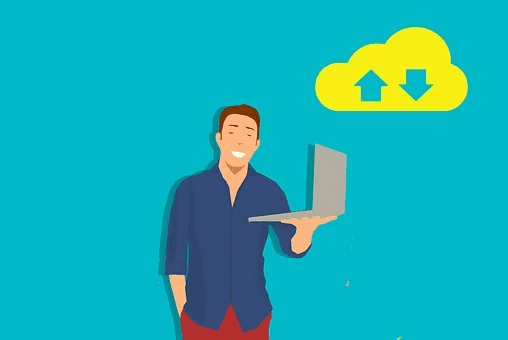The COVID19 pandemic has changed the way we work. With no real end to this new nature of working insight, companies must prepare for the “new normal.” Even in the post-pandemic world, many of us will opt to avoid traditional office settings. These factors are driving the demand for flexible cloud-based collaboration tools. Easily accessible cloud-based collaboration platforms like Microsoft Office 365 have become extremely popular. What are the 6 Data Security Challenges facing Companies these days?
The platform reportedly boasts 75+ million active users per day, and the numbers keep increasing. Unfortunately, there are some alarming limitations to Office 365’s cloud security architecture, specifically if organizations use third-party cloud applications. Microsoft’s security features don’t support various types of files. So, companies using Microsoft products or other cloud-collaboration tools should prepare for a new array of security risks.
Native Security Features in Office 365 – Why are They Not Sufficient?
For many managers (especially non-technical managers), security is an afterthought. But, as organizations transition to the cloud, cloud security has to be a priority. Companies can’t expect Microsoft’s in-built security features in Office 365 to offer them full-time data security. Security features on these platforms vary based on licensing fees and add-ons companies pay.
Plus, the in-built security features in Office 365 aren’t strong enough to offer maximum security to companies that use other cloud-based SaaS applications on this platform. This is where Cloud Access Security Broker (CASBs) or third-party cloud application security solutions can help. Let’s explore why taking this third-party application route is the best option for companies.
What is a CASB?
As more organizations across the world transition to cloud computing, new and unique security challenges are created because of the unique ways in which companies store and access the data created in the cloud. Some developers were quick to realize these challenges, so they came up with a new breed of cybersecurity solutions – CASBs.
The term “CASB” was mentioned in a Gartner article. The world’s leading IT research firm referred to the first-generation CASBs in that article. Since then, various highly advanced CASB security tools have entered the market. These tools leverage the native APIs of the cloud applications to oversee, regulate, and secure all on-cloud activities.
So, if your company is using cloud applications like Office 365 for Outlook or any other G-suit application, you’re using a cloud application that may have unauthorized access to your firm’s sensitive data. Just like your organization would take steps to secure its data from any foreign cloud-based SaaS application, obtaining security from these cloud applications is equally important.
Merely enforcing access control to these cloud collaboration apps isn’t enough. Companies must use CASB tools to address complex data security challenges. Here are six ways using the best CASB for Office 365 can benefit your organization –
Constant Backup
A third-party CASB tool is designed to ensure that whenever certain components inside the cloud system fail, backup processes are always available to protect vital company data. With backup processes constantly in place, there’s no need for administrators to manually duplicate the data stored on the system. The risks of data loss are permanently eliminated.
Custom Control
The best third-party CASBs offer administrators the chance to customize their controls and ensure that their cloud environments are always comfortable and secure. For instance, if an employee mistakenly signs up with a potentially threatening application, the customized data loss prevention controls will self-activate and eliminate all security threats before any damage is done.
Total Control Over Unmanaged Devices
Employees can access Office 365 from any device and still receive total security and customized control over their cloud environment. Modern-day CASB tools come with adaptive controls that allow managers to customize how mission-critical data gets stored on the cloud (e.g., PCI or HIPAA) and configure customized policies based on specific business requirements. So, if many employees in a company frequently access the cloud from unmanaged devices, they’ll still receive the same level of security.
Promotes Collaboration
CASBs automatically detect all attempts to share potentially sensitive information. So, if a team member is sharing card information or PHI data on team chats or channels where external users are allowed unauthorized entries, the CASB tools will automatically encrypt or delete that information.
Prevents Unsafe Data Handling Practices
CASBs automatically detect potentially harmful user behaviors. CASBs were also such as an entity downloading curious amounts of files or team members logging in from strange locations. Team administrators are instantly notified of such activities, and they can quickly take steps to prevent suspicious users from accessing sensitive data.
Multi-Level Data Safety Steps
On CASBs, administrators can enforce multi-level policies regarding access to sensitive files. Team admins essentially have full control over how, where, and when the company’s data is stored or shared.
Third-party CASBs are extremely helpful components of several companies’ data loss prevention strategies. The additive layers of security these tools provide are extremely helpful.